第1步: 查看当前主机的网卡名,当前ip, 子网掩码,网关地址
ifconfig
route -n
如果ifconfig命令无法使用, 请运行以下命令安装net-tools
sudo apt update -y
sudo apt install net-tools -y


查看当前主机的网卡名,当前ip, 子网掩码,网关地址
如上图所示:网卡名为ens33, 当前ip 192.168.31.128, 子网掩码 255.255.255.0, 网关地址 192.168.31.2
第2步: 修改配置文件
进入配置文件夹
cd /etc/netplan
备份旧配置文件内容为 50-cloud-init.yaml_back_up
sudo cp 50-cloud-init.yaml.yaml 50-cloud-init.yaml.yaml_back_up
修改后内容为
network:
version: 2
renderer: NetworkManager
ethernets:
ens33: # 网卡名称
dhcp4: no # 关闭dhcp
dhcp6: no
addresses: [192.168.31.128/24] # 静态ip
gateway4: 192.168.31.2 # 网关
nameservers:
addresses: [8.8.8.8, 114.114.114.114] #dns
第3步: 使配置生效
sudo netplan apply

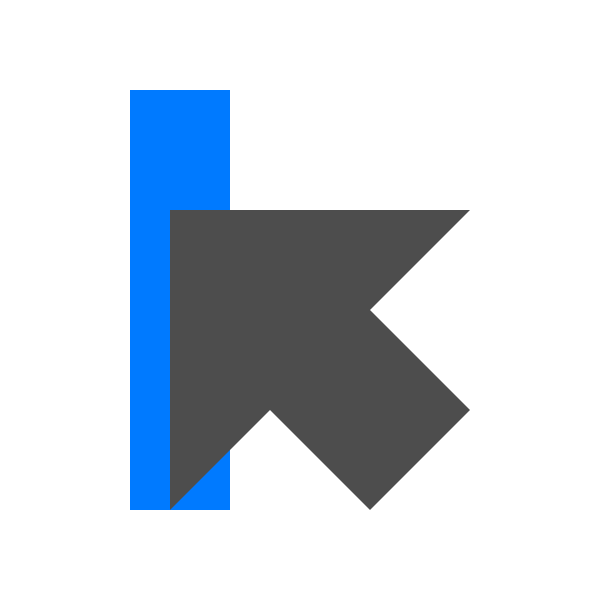
默认评论
Halo系统提供的评论